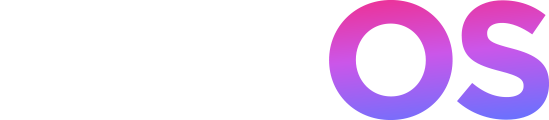With eight reengineered Turbo-level technologies, it delivers an all-scenario app experience that’s smoother, more durable, and superior to the original.
Based on Lenovo’s self-developed inference model, it deeply integrates advanced system features with omnipresent AI capabilities.
A personal smart agent unites your devices into one intuitive system that truly gets you.
Extremely smooth operations and system-wide intelligence aren’t the finish line—they mark the Genesis of ZUXOS.
Reimagined underlying software experience and improved system performance




*Data sourced from Lenovo Labs. Feature performance is for reference only and actual experience may vary.
*Continuous apps launch response latency data is from Lenovo Labs, tested on the factory version of the 2nd-generation Xiaoxin Pad Pro 12.7, compared with the 1st-generation Xiaoxin Pad Pro 12.7. All tested apps were versions from June 2024. Results are subject to actual usage.
*Gaming performance data is from Lenovo Labs, tested on the factory version of the 3rd-generation Legion Tablet Y700, compared with the 2nd-generation Legion Tablet Y700. All tested apps were versions from September 2024. Testing conditions: "Smart" screen refresh rate, screen brightness at 200nit. Actual results may vary.
*Video streaming data is from Lenovo Labs, tested on the factory version of the 3rd-generation Legion Tablet Y700, compared with the 2nd-generation Legion Tablet Y700. All tested apps were versions from September 2024. Testing conditions: Screen brightness at 200nit, volume at level 8. Actual results may vary.
TurboDroid
A software engine that surpasses the vanilla Android experience.
TurboDroid is a suite of comprehensive solutions designed to enhance Android OS in terms of app compatibility, network performance, touch control, and power efficiency. It addresses common user pain points, such as app compatibility issues in landscape mode, network latency, touch inaccuracies, false touch reports, lag during use, and battery life challenges.
TurboSystem
Ultra-long standby time with no latency
By optimizing subsystems such as Android OS process and memory management, the system better adapts to actual user scenarios, which improves app startup speed and overall system smoothness, while effectively managing background tasks and significantly extending standby battery life.

*Data sourced from Lenovo Labs. Feature performance is for reference only and actual experience may vary.
*Touch latency data is from Lenovo Labs, tested on the factory version of the 3rd-generation Legion Tablet Y700, compared with the 2nd-generation Legion Tablet Y700. All tested apps were versions from September 2024, with game frame rates set at 120 FPS. Actual results may vary.
*Pen latency data is from Lenovo Labs, tested on the factory version of the YOGA Pad Pro using a proprietary notepad app. Tested with a specialized high-speed camera tester under controlled conditions (100mm/s straight-line drawing speed). Actual results may vary.
TurboTouch
Precise touch with faster response
By optimizing the entire touch transmission link, we have improved the touch transmission speed, greatly optimized the touch data transmission delay of Android OS, and introduced a new touch data processing software architecture to comprehensively improve the user's touch experience.

*Data sourced from Lenovo Labs. Feature performance is for reference only and actual experience may vary.
*Network latency data is from Lenovo Labs, tested on the factory version of the 3rd-generation Legion Tablet Y700, compared with the 2nd-generation model. All apps were versions from October 2024, tested under 70%-80% network bandwidth restrictions. Actual results may vary.
*WiFi auto-switch success rate data is from Lenovo Labs, tested on the factory version of the YOGA Pad Pro with apps from October 2024. Actual results may vary.
*WiFi speed interference resilience data is from Lenovo Labs, tested on the factory version of the YOGA Pad Pro and compared with the 2nd-generation Legion Tablet Y700. Tests conducted on a 2.4GHz WiFi network. Actual results may vary.
TurboNetwork
Smooth performance on any network
Optimizing Android OS network data usage priorities, roaming algorithm and QoS guarantee provides more stable and tailored WiFi network management to achieve a smooth network experience.

*The number of windows depends on the device performance and the size of the device screen
*Extended screen mirroring requires hardware with DP-OUT capability.
TurboVision
Big screen, no limits
Optimized Android OS window management and deep app integration offer a seamless productivity experience on large tablets.

TurboAIMind
TurboAIMind is designed to offer an immersive AI experience and revolutionary interaction by leveraging large language models on both your tablet and the cloud. It provides personal knowledge bases, AI Rewrite, AI Continue writing, AI Summary and AI Translate.

TurboAnimation
Smooth system with upgraded animation effects
The animation effects of common visuals in the ZUXOS system have been optimized. Various parameters and curves have been comprehensively adjusted and
independent algorithms have been combined to make transitions, page switching and element rendering more natural, providing a smoother user experience.

*Data sourced from Lenovo Labs. Feature performance is for reference only and actual experience may vary.


HyperPPM
HyperPPM: The core driver of TurboDroid and the engine powering ZUXOS.
HyperPPM
InferEngine
Proprietary engine, faster inference
InferEngine leverages heterogeneous optimization, deep model customization, and self-developed fast algorithms to provide a high-performance, energy-efficient large model inference engine for upper-layer applications.

*Data sourced from Lenovo Labs. Feature performance is for reference only and actual experience may vary.

HyperPPM
Scheduler
System scheduling optimization
The Scheduler prioritizes tasks critical to user experience, including display, networking, memory, and I/O operations. With carefully crafted scheduling algorithms optimized for complex scenarios, it ensures consistently stable and smooth system performance.

*Data sourced from Lenovo Labs. Feature performance is for reference only and actual experience may vary.


SuperLink
SuperLink is an end-to-end solution for audio-video and large data transfer across devices and operating systems. Upper-layer applications powered by SuperLink deliver exceptional display quality, ultra-low latency, and high network throughput for an unmatched user experience.
SuperLink
High-performance, low-latency, high-quality audio-video and large data transfer
Through hardware-software integration, SuperLink optimizes the audio-video rendering engine, codecs, and WiFi modules, and customizes network protocols for near-field data transfer. By refining algorithms across the entire transmission chain, it significantly boosts performance and reliability for audio-video and large data transfers at close range. Even in poor network conditions, SuperLink ensures smooth, uninterrupted video playback for an immersive viewing experience.


*Data sourced from Lenovo Labs. Feature performance is for reference only and actual experience may vary.
*High-speed transfer data sourced from Lenovo Labs, tested on ThinkPad T14s and the factory version of the 3rd-generation Legion Tablet Y700 using Smart Connect app version 8.0.0.110 (Windows) and 8.0.0.109 (Android). Tests were conducted in an interference-free network environment for file transfers. Actual results may vary.
*Opening large file data sourced from Lenovo Labs, with no file size limit, tested on ThinkPad T14s and the 3rd-generation Legion Tablet Y700 using Smart Connect app version 8.0.0.110 (Windows) and 8.0.0.109 (Android). Tests involved opening video files from an Android device on a PC in an interference-free network environment. Actual results may vary.
*Latency data sourced from Lenovo Labs, tested on ThinkPad T14s and the factory version of the 3rd-generation Legion Tablet Y700 using Smart Connect app version 8.0.0.110 (Windows) and 8.0.0.109 (Android). Tests measured latency during screen sharing in an interference-free network environment. Actual results may vary.
*Smooth playback in packet loss environment data sourced from Lenovo Labs, tested on ThinkPad T14s and the 3rd-generation Legion Tablet Y700 (12GB+256GB factory version) using Smart Connect app version 8.0.0.110 (Windows) and 8.0.0.109 (Android). Tests evaluated screen sharing performance in a 20% random packet loss network environment. Actual results may vary.



CyberSystem
Thoughtful reshaping of the user experience
CyberTMS
Digitalized end-to-end quality management
A fully digital, measurable quality management system that lays the foundation for total automation and intelligent workflows.
CyberCICD
Automating the entire process of rapid integration, deployment and real-time feedback on project code shortens the validation cycle and improves release quality.

*Data sourced from Lenovo Labs. Feature performance is for reference only and actual experience may vary.
*Code validation cycle data is sourced from Lenovo Labs, representing the average time for single-code integration and verification. This is compared to the original daily build validation cycle; actual results may vary.
*Version release success rate data is sourced from Lenovo Labs, indicating that daily build versions validated through the CI/CD platform do not encounter critical issues such as system crashes or boot failures, ensuring normal testing procedures. This is compared to previous daily build versions not validated through the CI/CD platform; actual results may vary.